Verify Your Completion of the Injury & Illness Prevention Program
Dear campus community,
This is a reminder that Injury & Illness Prevention Program training is required for all employees. If you already have completed IIPP training, you can disregard this email. You can verify your completion status by following the steps below:
- Log in to Ability LMS using your CSUSM username and password.
- Hover over the tile titled “My Requirements” and then click on “IIPP Training.”
- Click on the course and check your status on the right.
- If it says “Finished,” then no further action is required. Otherwise, you need to complete the training.
How to Complete IIPP Training
- Option 1 – Online course (30-45 minutes)
- Follow steps 1–3 above.
- Click “Launch” to begin the training (note: you may need to enable pop-ups in your browser).
- Option 2 – Instructor-led course (45-60 minutes), which also includes the required Emergency Action Plan (EAP-8CCR3220) training.
- Log in to Ability LMS using your CSUSM username and password.
- Click the “Calendar” tab at the top of the screen.
- Select the session you wish to attend and click “Enroll.”
Instructor-led sessions are offered both in person and via Zoom. Walk-ins are welcome, but you must manually sign in to receive credit. Sessions with fewer than five enrolled participants may be canceled.
Training dates and registration links also can be found on the SHS training page under Injury & Illness Prevention.
Additional information can be found on the IIPP webpage. While IIPP training is mandatory for all CSUSM faculty, staff and student assistants, completing it periodically as a refresher is encouraged to stay informed about updated safety protocols and procedures. This regulatory required training must be completed only once unless a change in jobs provides new hazards or exposures.
Resources
Latest News Release
- Grant Helps Expand Interprofessional EducationWhen Tania Chambers was growing up, she often found herself helping her parents navigate new systems, serving as an interpreter, advocate and problem-solver. “From a young age, I helped my family assimilate into our new environment, filling in gaps wherever I was needed as a first-generation Mexican American.” said Chambers, now a Master of Social Work (MSW) student at Cal State San Marcos. “I became their translator, doctor, lawyer and social worker. These experiences shaped why I want to do this work.” She carried that sense of purpose into every role she has served – including preschool teacher, nanny and YMCA educator – and she saw firsthand how communication gaps between parents and schools can affect a child’s success. “That made me want to be part of the solution,” she said. “I want to help families and children feel supported.” Now in graduate school – something that once felt out of reach as the first in her family to attend college – Chambers recently took part in an innovative Interprofessional Education (IPE) event hosted by the CSU Shiley Haynes Institute for Palliative Care, which is part of a larger palliative care initiative funded by the Hearst Foundations. Palliative care brings together a team of health professionals to provide holistic treatment for individuals with serious illnesses. IPE focuses on training students to work together in this collaborative model. Designed by CSUSM faculty from multiple disciplines, CSUSM’s IPE program places students from nursing, kinesiology, speech-language pathology and social work together to analyze a case study and develop a comprehensive plan of care. The goal is to help students think collaboratively while gaining an authentic understanding of what teamwork looks like in real clinical settings. “Graduate school can feel siloed since we focus on our own programs,” Chambers said. “This event brings students from multiple disciplines together under one roof to learn from each other and realize how much stronger we are when we collaborate.” In this year’s exercise, Chambers’ team worked on a family-centered case study involving a medically complex 8-year-old boy living with his grandparents. “These cases remind us that families don’t exist in isolation,” she said. “When a child is struggling, it’s not just on the grandparents or the teacher. There’s a whole network of people who can help. Our job is to strengthen that network.” “Students will be expected to collaborate with other professions when they enter practice,” said Katie Robinson, assistant professor of nursing. “But as with every other practice competency, we have to teach them why, show them how and guide them through practicing it themselves. And now that we've worked out such an effective IPE model, it's exciting to think about expanding across the campus – and beyond.” Since spring 2023, the institute has hosted five immersive IPE days, with participation now reaching 150–200 students across the College of Education, Health and Human Services. “Alumni from previous events have shared how this event helped shape their transition into the workforce,” said Lorene Ibbestson, a social work lecturer. “It gave them confidence in their professional abilities and a deeper appreciation for how collaboration across disciplines can create meaningful change.” Now, thanks to a generous $200,000 grant from the Hearst Foundations, CSUSM’s IPE program will continue to grow, with plans to: launch a new IPE event in spring 2026 focused on health policy, including students from psychology, sociology and political science; build a similar IPE model at Fresno State and ultimately other CSU campuses; explore cross-campus collaborations with UC San Diego medical students and Clinical Pastoral Education programs. For students like Chambers, these simulated experiences are invaluable in helping them prepare for meaningful careers. For CSUSM, the Hearst Foundations’ generous support not only strengthens IPE but also moves the university closer to its “Blueprint for the Future” campaign goal to raise $200 million in philanthropy and research funding. Media Contact Brian Hiro, Communications Specialist bhiro@csusm.edu | Office: 760-750-7306
- CSUSM Helping Students Amid CalFresh DisruptionsThe federal government shutdown might soon be ending – a vote in Congress could be held in the coming days – but it’s unclear how long it will take the federal Supplemental Nutrition Assistance Program (SNAP) to return to normal operations. Cal State San Marcos students who receive benefits through CalFresh, California’s version of SNAP, could experience delays in receiving those funds and potential decreases to the amount in November. According to a recent article from the California State University Chancellor’s Office, an estimated total of more than 85,000 students may be impacted by the CalFresh delays. In light of this disruption to students’ basic needs, CSUSM is doing all it can to offer assistance to help fill the gap and keep students on the path to success. “At CSUSM, we understand that when students experience unexpected disruptions, like the recent delays in CalFresh benefits, their ability to remain focused on their academics is impacted,” said Viridiana Diaz, CSUSM's vice president for Student Affairs. "I’m proud that our campus community is responding with care and action through expanded food pantry hours, emergency funding and community food distributions. No student should ever have to worry about where their next meal will come from. Our commitment to the holistic well-being of our students remains a priority." Here is a list of resouces that are available during this time: Emergency Food Distribution Associated Students, Inc., is teaming up with Feeding San Diego to host an emergency drive-through food distribution for the campus as well as the local community. The event will take place Saturday from 10 a.m.-noon in Lot N (next to Parking Structure 1). ASI is seeking students, employees and community members to volunteer to make the distribution happen – setup begins at 8 a.m. and cleanup starts at noon. You can register to volunteer at SignUpGenius. ASI Cougar Pantry The ASI Cougar Pantry serves all CSUSM students to decrease food insecurity on campus. The pantry offers dry and canned goods, produce, milk, toiletries and diapers – free of charge. Location: University Commons 104 Hours: Monday-Thursday, 10 a.m.-5 p.m. (extended hours from Nov. 12-19 and open until 6 p.m. on Tuesdays and Wednesdays) Email: cougarpantry@csusm.edu Each currently enrolled CSUSM student can shop once per week for free groceries. ASI Fresh Market Monday Biweekly food distribution of free fruits and vegetables for CSUSM students thanks to generous partner Feeding San Diego. Don't forget to bring your student ID and a reusable bag. Location: Cesar Chavez Plaza Hours: 11 a.m.-1 p.m., first and third Monday of the month Upcoming dates: Nov. 17, Dec. 1 ASI Cougar Pantry On-the-Go Additional snacks and produce are available in 10 locations across campus: ACE Scholars Services office (Administrative Building 3400) ASI office (University Student Union 3700) Clarke Field House COMPASS Center (Kellogg Library 1103) EOP/TRIO (Admin Building 4100) Kellogg Library (second floor) Social and Behavioral Sciences Building (first floor) STEM Success Center (Extended Learning Building, Room 251) Student Health & Counseling Services Building (lobby) Veterans Center Swipe Out Hunger The Swipe Out Hunger program provides up to 10 well-balanced, on-campus meals per semester to students experiencing food insecurity and/or an emergency. Eligible students can dine at Campus Way Cafe or Kalamata Mediterranean Hilltop Grille (limited lunch menu) in the USU. ASI Student Emergency Fund The ASI Student Emergency Fund provides $350 to currently enrolled CSUSM students who encounter an unexpected financial emergency or catastrophic event in which their basic needs and/or ability to function as a student are impacted. San Diego Food Bank The San Diego Food Bank offers a wide variety of food and non-food related programs designed to help San Diegans in need. Feeding San Diego Feeding San Diego offers food assistance at sites throughout San Diego County. Use the “Find Help" map to search for free food distributions near you by entering your zip code. 211 San Diego 211 San Diego offers real-time updates on food distribution schedules, eligibility and local resources. Visit the website or dial 2-1-1 for immediate support. If you need help navigating available options, reach out to the Cougar Care Network at ccn@csusm.edu or visit www.csusm.edu/ccn. Media Contact Brian Hiro, Communications Specialist bhiro@csusm.edu | Office: 760-750-7306
- Media Studies Student Co-Produces Stories for PBS ProgramSitting in her homeroom class during her first year at Westview High School, Roury Fitzpatrick was captivated by the morning newscast produced by her school. She hadn't watched the news much growing up, but it was then that she decided she wanted to pursue broadcast journalism. Fitzpatrick, a second-year media studies student at Cal State San Marcos, has had a passion for writing ever since she was young, creating short stories and pretending she was a New York Times bestselling author. When she became interested in broadcast journalism in high school, she convinced her parents to let her change her elective and she joined Westview's broadcasting class. Her passion instantly ignited. As a high school sophomore, she learned about PBS News Student Reporting Labs (SRL). Fitzpatrick and a few of her classmates helped produce a podcast segment for SRL about teen mental health and high schoolers’ plans after graduating. This inspired Fitzpatrick to create her own podcast. By her junior year, she and her classmates had created their high school’s first podcast, “Wolverine Pause.” It was there that Fitzpatrick interviewed many people, including Fox 5 San Diego weather anchor and reporter Megan Healy. Fitzpatrick has enjoyed every aspect of her journey in broadcast journalism, from conducting interviews to filming, editing and being behind the scenes. She loved the experience as an anchor for her school’s newscast but thought that it was too scripted at times. Fitzpatrick prefers to take a more authentic route, reporting on the scene or searching out individuals to interview in their fields rather than reading off a teleprompter. “I really love interviewing people because that’s when you get that one-on-one connection and you learn the most about them,” Fitzpatrick said. “But I also do like being behind the camera and editing because I feel that's when you see the magic of it all coming together.” After working with SRL on the podcast segment and experiencing the support and mentorship from members of PBS as a high school student, Fitzpatrick decided to apply for PBS News' College Climate Reporting Fellows program as she was preparing to attend CSUSM. After a highly competitive application process in which she had to create a pitch on a climate issue, Fitzpatrick was one of 10 students across the nation selected for the program, joining students from schools including Cornell, Penn and USC. Fitzpatrick co-produced two stories focused on climate issues. The first story came during the SRL’s summer academy trip to Washington, D.C., where she had the opportunity to meet PBS News reporters, ask questions and gather advice about broadcast journalism. The story Fitzpatrick worked on was about Vihaan Mathur, then a 19-year-old climate activist attending UC Berkeley. The story focused on his work combating climate issues, donating to local schools and writing a children’s book about climate change. Fitzpatrick and her team came up with interview questions and shared editing responsibilities. When it was time for filming, Fitzpatrick conducted the interview and recorded the voiceover. Sharing roles with her teammates allowed Fitzpatrick to experience every aspect of creating and producing a news story. The second story was more hands-on. Fitzpatrick was assigned to a group with other SRL members to come up with another story on environmental issues. Her team focused on the language barrier between Spanish and English speakers, and how this makes discussing climate issues more difficult. Highlighting a USC newsletter called “Sustainability Sin Fronteras,” which aims to inform Los Angeles’ Spanish-speaking communities about climate issues, Fitzpatrick’s group interviewed the newsletter’s co-founder, Mayte Abrica. They also interviewed Miguel Ordeñana, the senior manager of community science at the Natural History Museum, which works to bring climate education to L.A. residents. Fitzpatrick and her group spent three days in L.A., brainstorming interview questions, dividing work duties and filming through pouring rain to piece together their story. “There was a lot of rain, we were cold, we were wet, and we had to protect these very nice cameras as we hiked through muddy trails,” Fitzpatrick said. “We were just happy we got through it. It was such a great experience.” Working with SRL and co-producing stories has provided Fitzpatrick with much knowledge and experience as she continues on her journey pursuing broadcast journalism. She loves exploring new topics of research and enjoys the connections she forms with the people she interviews. In the future, she hopes to continue her work with PBS or branch out to other news outlets focused on making change. “I want to tell stories about important issues like war, politics or underrepresented communities,” Fitzpatrick said. “I want to tell stories that have substance to them, stories that matter, where people will turn on the news and feel they need to listen.” Media Contact Eric Breier, Interim Assistant Director of Editorial and External Affairs ebreier@csusm.edu | Office: 760-750-7314
- Founding Faculty Brooks and Marion Reid Champion Student SuccessAs a student-athlete competing in cross country and track and field, Renton McGregor spends most of the year practicing and competing. “On top of training up to three hours a day, my major in algorithmic mathematics is very demanding and leaves little time to hold a job,” McGregor said. “I’m grateful for Brooks and Marion Reid’s support and hope to pay it forward someday, especially in math or athletics.” McGregor's appreciation of the Reids comes from being the recipient of both the Reid Athletic Scholarship and the K. Brooks and Marion Reid Student Achievement Award in Discrete Mathematics. These scholarships are just two of the many ways that the Reids have contributed to Cal State San Marcos over the years. Founding faculty members Brooks and Marion Reid have been champions of student success since CSUSM’s earliest days. Brooks, a mathematics professor emeritus, and Marion, the university’s founding dean of Kellogg Library and now dean emerita, have contributed to initiatives across campus, from academics and research to athletics. Brooks serves on the College of Science, Technology, Engineering, and Mathematics (CSTEM) Advisory Council, staying connected to students like McGregor. "It was exciting to be part of CSUSM from the very beginning,” the Reids said. “The library and mathematics have always been close to our hearts, and we’re proud of how the university has flourished over the years. We had fulfilling careers here, and giving back is a way to honor that legacy and help future generations thrive.” In addition to scholarships and mathematics awards, the couple supports the annual Reid Lecture Series, which invites the campus and local community to experience the beauty of mathematics through continued support for programs like the Mathematical Association of America Institutional Membership, the Putnam Mathematics Competition and the San Marcos Informal Mathematics Colloquium. Thanks to the generosity of donors like Brooks and Marion Reid, CSUSM students have the resources to thrive both academically and personally. Their gifts also contribute to the university’s $200 million “Blueprint for the Future” campaign. Media Contact Eric Breier, Interim Assistant Director of Editorial and External Affairs ebreier@csusm.edu | Office: 760-750-7314
- Accreditation Highlights Commitment to Student SuccessCal State San Marcos’ Supplemental Instruction program received accreditation from the International Center for Supplemental Instruction, becoming one of the nine California State University campuses to join the nationwide list. This national recognition confirms that CSUSM’s Supplemental Instruction (SI) program upholds the ICSI’s commitment to academic excellence and student success, demonstrating that it meets national standards for quality peer-led learning and support. Vice Provost Mary Oling-Sisay credited the efforts of Adam Petersen, assistant dean of the Office of Undergraduate Studies; Evan Smith, director of Learning and Tutoring Services; and Alex Picasso, SI coordinator. She also noted that the recognition would not have been possible without the collaboration and support of faculty partners, including Lenuta Gonzales, Yasmine Sheraft, Robert Iafe and Alexander Buyain, all of whom provided strong recommendation letters to the accrediting committee. Offered through Learning and Tutoring Services at CSUSM, SI provides students with opportunities to collaborate with their classmates and deepen their understanding of course content. The goal of an SI program is to promote success by positively impacting the way students learn in challenging courses, such as upper-level psychology, physics and speech-language pathology. Through SI, students can meet with their peers for in-person and online tutoring sessions. SI was created at the University of Missouri-Kansas City, providing a non-remedial approach to learning that supports success by integrating various learning methods tailored to students’ needs. Media Contact Eric Breier, Interim assistant director of editorial and external affairs ebreier@csusm.edu | Office: 760-750-7314
- How One Student Transformed Challenges Into ChangeWhen Sol Haro first attended Cal State San Marcos, he felt isolated. Not because of the school – Haro was an active student and involved in campus clubs – but because of a struggle with his identity. As a Mexican American child of a single parent from a low-income household, he felt a level of pressure to find a place where he thought he belonged. This pressure was amplified by Haro’s identity as a transgender man. He felt alone on campus – othered – because he rarely saw his identity reflected around him. “I didn’t see myself in my peers or professors,” Haro said. “I always tell people I’m a triple threat because I’m brown, I came from poverty and I’m trans. A lot of things have happened in my life, so it's hard to find people who relate to me without disclosing all those things.” Haro graduated last spring with a degree in social sciences, and he now works on campus as a basic needs assistant for the Cougar Care Network. The impact of his work on campus earned him the President’s Student Champion Award for Inclusive Excellence and Diversity this year, and he was honored as the winner at the All Peoples Luncheon on Oct. 23. “Every human being has a right to basic needs, and we should not have to suffer to acquire them,” Haro said during his acceptance speech. By his senior year at CSUSM, Haro realized that what was blocking him from connecting with others was the internal shame he carried as a transgender man. With that in mind, he not only began working on self-acceptance but also sought to be a representation of transgender people in higher education that he longed to see. Last academic year, Haro learned about an opening for a civic engagement ambassador through Service Learning and Civic Engagement. He was drawn in by the office’s advocacy and decided to apply. In his application, he stated that while he is committed to neutrality, his passion is in helping those from underrepresented communities. Soon after becoming an ambassador, Haro began creating a comprehensive and easy-to-understand CalFresh guide for CSUSM students. After going through the challenging and confusing process of applying for CalFresh as a transgender man, Haro used inspiration from his mother to help motivate him to push for a change. “My mom was like, ‘If you don’t like something, then do something about it. No one’s gonna do it for you,’ ” Haro said. The guide is a tool to help all students, but it also highlights issues that transgender students seeking basic needs might encounter, such as what to do when their preferred name doesn’t match their legal name. This was not only a way for Haro to help other students on campus, but also a tool for self-empowerment. “I wanted to create this guide for every student, because getting basic needs is what you deserve. It shouldn’t be so difficult,” Haro said. While his guide focuses on the experiences of transgender, undocumented and mixed-status students, it is for everyone, and Haro encourages all students to apply for CalFresh. “More than half of our students probably qualify for CalFresh, and they’re not doing it because they either don’t know what it is or they have some shame around it,” Haro said. “But if you need that help, there’s no shame in receiving it. You don’t need to suffer for your basic needs.” Breaking the stigma around public assistance programs like CalFresh was also one of Haro’s goals with the CalFresh guide. He saw the shame his mother felt in using programs like CalFresh, Section 8 and Medi-Cal. That shame was amplified by how people reacted when his mom pulled out her benefits card at the grocery store. He said he doesn’t want to see other people struggle the way his mother did just to fulfill their basic needs. “Your physical health, your mental health, food impacts both of those,” he said. “Statistics show that when you have a lack of basic needs, you’re not showing up to class and your grades are dropping. How are you supposed to thrive in school and get your degree if all you’re thinking about is how hungry you are?” Haro has found that seeking assistance can be empowering rather than bringing shame. Creating the guide wasn’t easy. The CalFresh application contains technical language that can be hard for some to interpret. It required cross-referencing documents, taking notes while completing his own application and interviews, and spending hours on research. Every conversation Haro had with a CalFresh representative during this process became a valuable tool to help students. “I wanted the guide to be empowering for people,” Haro said. “Yes, the process is difficult, but once you get the benefits, it’s totally worth it.” Along with the CalFresh guide, Haro has also collaborated with various university departments and student organizations to raise awareness about social justice, voting rights and public policy issues. In 2024, he won the Innovation Hub’s Social Innovation Challenge for his proposal to redesign CSUSM’s commuter hub into a lounge focused on students’ comfort and basic needs. Last year, Haro also contributed artwork that centered on transgender joy and the normalization of transgender identities on campus. The picture, which is on display in the University Student Union, features Haro shirtless, three months after his top surgery. Haro described being open about his transness as “so incredibly scary but so empowering” and “filled with self-love.” As Haro continues his work with the Cougar Care Network, he’s thinking beyond the campus community. What began as a way to navigate his own challenges is now opening doors for others, a step toward lasting change built on lived experience and compassion. “This is representation,” Haro said. “I’m happy, I’m thriving and I’m filled with joy because of who I am.” Media Contact Eric Breier, Interim Assistant Director of Editorial and External Affairs ebreier@csusm.edu | Office: 760-750-7314